A guide to help you implement and integrate Copilot into your workflows
Introduction
Inherent in our nature is the drive to dream, to unleash our creativity, and to push the boundaries of innovation. However, in the present day, a significant portion of our lives is dedicated to the monotony of work—engaging in tasks that drain our time, stifle our creativity, and deplete our energy. To rediscover the essence of our work, it’s not merely about improving our current methods. Instead, we must embrace an entirely fresh approach to how we work.
Before we get started with Microsoft 365 copilot it is important to ensure that the right security controls are in place within your orginisation.
Stage deployment – Initiating a gradual implementation of Copilot. This allows your organisation to experiment with the tool, comprehend its features, and assess its effect on your operations and efficiency. This phased integration can help pinpoint any potential issues and areas that need enhancement, ensuring a seamless transition for the entire company. A partial rollout also offers valuable insights that can be used to refine the deployment process.
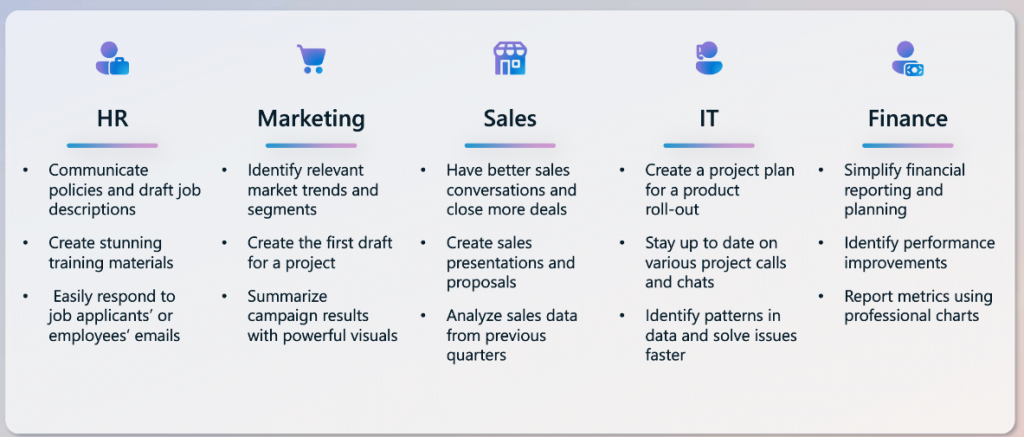
Fine tuning – Like any AI technology, Copilot will continue to develop. It is essential for companies to be ready to constantly adjust its usage to meet their specific requirements. This includes keeping up with Microsoft’s updates, adapting to new functionalities, and training employees to fully utilize the tool’s potential. Being flexible and reactive to these changes will allow companies to fully take advantage of Copilot’s capabilities for their benefit.
Prompt crafting – The effectiveness of Copilot largely depends on the phrasing of the queries. Taking the time to learn how to formulate precise and unambiguous prompts can greatly enhance the quality of Copilot’s responses. This skill is essential, as it determines the pertinence and accuracy of the generated answers. Employees should be motivated to practice and improve their prompt-formulating techniques. Regular training sessions and workshops can be helpful in advancing this skill throughout the company
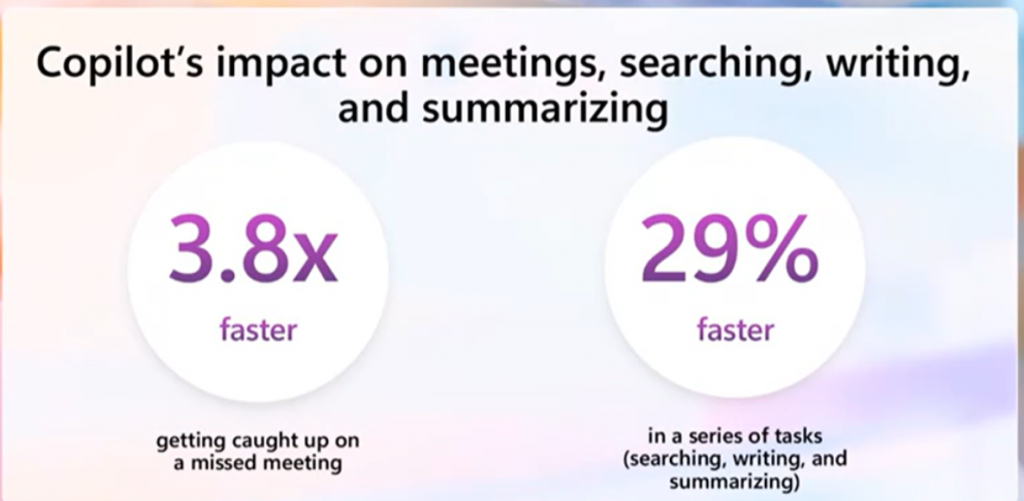
Adopting – Introducing a new technology like Copilot can present its own set of challenges. Common obstacles include resistance to change, learning curves, and integration difficulties. To tackle these, companies should devise a detailed plan that encompasses training initiatives, support mechanisms, and transparent communication about the advantages and utilization of Copilot. Fostering an open culture where employees can freely share their experiences and triumphs with Copilot can also aid in smoother adoption.
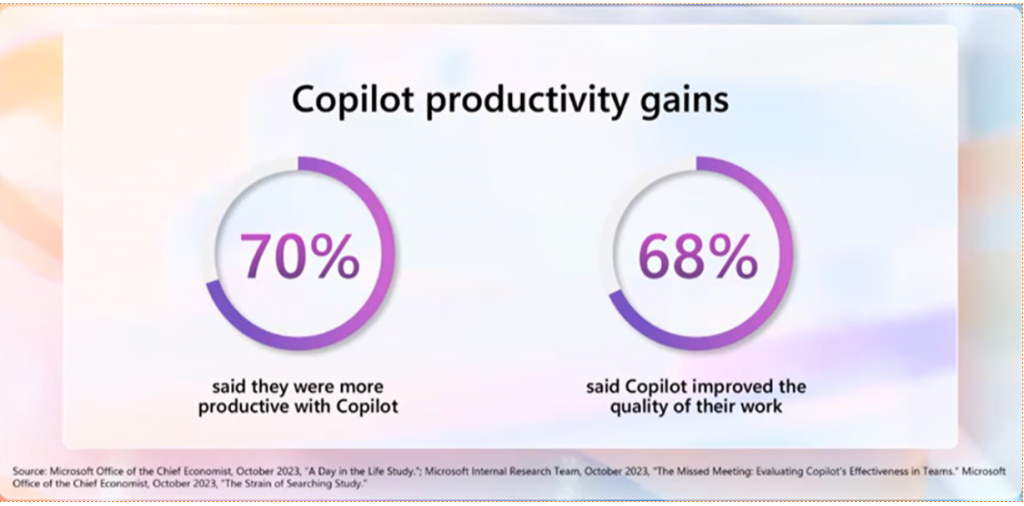
Data management – Data within companies is constantly changing, and it is crucial that the security measures protecting this data are regularly updated and monitored. This ensures that employees do not have access to information that they are not authorized to view. Implementing robust security protocols and regularly reviewing access controls can help safeguard sensitive data and prevent unauthorized access. It is important for companies to remain vigilant and proactive in their efforts to protect their data, and to continually assess and improve their security measures to keep pace with evolving threats.
Intergrations – Companies often use additional applications, such as Salesforce, and Copilot can be configured to query data from these sources using connections to Microsoft Graph. Setting up these integrations after Copilot has already been adopted by the business means that users will have had prior experience with Copilot, making the integration process smoother.
7 Comments
tlovertonet
There are some fascinating points in time on this article however I don’t know if I see all of them middle to heart. There is some validity but I’ll take hold opinion until I look into it further. Good article , thanks and we wish extra! Added to FeedBurner as effectively
Hair Type
Well I really liked studying it. This tip offered by you is very practical for good planning.
🔗 Message- Operation 1.8216 BTC. Confirm =>> https://telegra.ph/Message--2868-12-25?hs=49d1f74e00d1ab52b18965c7faec2773& 🔗
9tkuhz
drover sointeru
Thanks for the sensible critique. Me & my neighbor were just preparing to do a little research on this. We got a grab a book from our area library but I think I learned more clear from this post. I’m very glad to see such excellent information being shared freely out there.
Hairstyles
Also I believe that mesothelioma cancer is a exceptional form of cancer that is often found in these previously exposed to asbestos. Cancerous tissues form inside mesothelium, which is a shielding lining which covers many of the body’s bodily organs. These cells typically form within the lining in the lungs, mid-section, or the sac which encircles one’s heart. Thanks for expressing your ideas.
Beauty Fashion
I have really noticed that credit restoration activity needs to be conducted with techniques. If not, you are going to find yourself destroying your position. In order to succeed in fixing to your credit rating you have to be careful that from this time you pay any monthly costs promptly prior to their booked date. It really is significant simply because by definitely not accomplishing so, all other steps that you will decide to try to improve your credit position will not be efficient. Thanks for expressing your suggestions.
Hairstyles VIP
I have seen a great deal of useful factors on your web-site about computer systems. However, I have the opinion that lap tops are still less than powerful sufficiently to be a good selection if you generally do jobs that require many power, for example video editing. But for world-wide-web surfing, statement processing, and many other popular computer functions they are just fine, provided you cannot mind the tiny screen size. Appreciate sharing your notions.